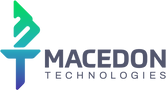From purchase to first ROI, the steps you need to take to get up and running, and fast!
In the last year, Macedon Technologies expanded the breadth of our technical expertise to encompass more than just Appian, recently becoming a Gold partner of UiPath.
When setting up our own internal UiPath practice, we found the lack of detailed instructions quite the challenge to overcome; this was not a piece of Ikea furniture. We dove in head first and came out on the other side with a comprehensive list of best practices and design patterns to take any new UiPath customer from purchase to production.
Embracing the unknown is our specialty, but it may not be yours. We set out to master the ins and outs of UiPath so you do not have to. Here’s how you get started:
Establish Infrastructure
Just like a box of Ikea furniture, each UiPath package comes with several parts of various shapes and sizes. But, once you sign the dotted line and have access to all of the features, it may seem unclear how to fit them all together.
The first thing you should do is take inventory of what you have purchased. Find out which features you have access to, and get them installed.
Next, coordinate which servers your instance will run on - at a minimum you’ll need to set up Orchestrator. Within Orchestrator, if you plan on using unattended robots, you will need to configure the machines required to run them. If you are only planning on using attended bots, then this step of setting up machines is less relevant. As a best practice, you should have multiple configurations of machines and robots to allow for separate places to develop, test, and use as an end user in production.
Grant Access
The bots that are available, attended and unattended, vary by license and each behave differently. Your developers and system administrators will all need access to Studio and Orchestrator to create the automations you plan to use. You will need to activate their licenses and grant them access.
Identify Pilot Group
Instead of offering the RPA functionality to all user groups in your company right away, we recommend starting with a pilot group. An ideal pilot group should be receptive to new ideas and technologies and have mature business processes. If you choose this type of group, you will spend less time getting the users on board with changing and optimizing their processes for automation. These users will become a group of advocates for change, paving the way for future groups to adopt the new technology into their own processes. A successful first project with the right group will build the momentum you need to roll out larger scale automations to the rest of your organization.
Discovery
If you haven’t already, the next step is to define your company’s processes. Conducting
formal discovery sessions will identify the processes on which you can perform automations. There are two types of discovery approaches typically used: top down and bottom up.

Top down discovery involves the participation of your executives, explaining the vision they have for the company, steering the direction of the digital transformation initiative. This approach is high level, and provides a strategy for automation.
The bottom up approach begins with the front line employees offering suggestions on where they feel bogged down by processes. These suggestions are often low-level and tactical, but lacking strategy and vision. You will gain insight into what directly relates to their daily tasks, which may differ from the vision of the executives.
Both approaches alone can be effective and both have their own drawbacks. But, when conducted in tandem, the output should be a list of strategic processes that represent your company.
Instead of writing these processes down, or putting them in an external document, UiPath actually provides a service called “Automation Hub” for you to input and manage information about business processes. It acts as a repository for the processes you may want to automate, including attributes such as the time it takes to complete and the steps and groups involved.
Evaluate
A list of processes is a good start, but are all of those processes a good fit for automation? Likely not. You’ll need to give your program direction by narrowing down your automation selections and only choosing the right processes for your vision.
Qualities of an optimal process to automate:
Defined business logic
Infrequent or no human-decision making necessary
Repetitive tasks (such as copy and paste)
A consistent format of data
Mature process
A mature process is one that has been around for long enough to behave consistently and is currently optimized as best it can be without automations. This means all users perform tasks in a predictable manner.
Depending on the types of automations you’re running, attended versus unattended, the potential for automation varies. A process that involves human intervention and requires extraction of key data, such as HR screening resumes or paying invoices, is a good fit for attended robots. A workflow that has tasks occurring under the radar of specific users, such as sending data from a current system to a legacy system to maintain data synchronization, is the type of work that is ideal for an unattended bot.
Building a Pipeline
Now that you have evaluated your processes, you should develop an automation pipeline to outline what work will get done, and in what order. This should be made by taking the most ideal candidates for automations, and comparing them to the company’s strategic vision and the resources available for development.
Qualities of good first project:
Low or medium complexity
High return on investment
High automation potential
Positively impacts your pilot group
The idea is to build something that will provide worthwhile results without taking up too much time and resources. Once a process is selected, meet with the subject matter experts to determine the acceptance criteria and user stories. This ensures that your development team and end users are on the same page.
Development & Deployment Structure
The recommended software development methodology for RPA is Agile. Due to the quick and siloed nature of RPA automations, your work will be most successful organized into short 2-week sprints. Agile is a great framework for gathering requirements quickly, adapting to the ever changing nature of business, and providing a quick turnaround for incremental development. Agile encourages user feedback early and often and allows for retrospectives to improve the development cycle or team dynamics. Agile is a flexible framework and can be customized based on what fits your team best.
Maintaining environment separation is a standard practice for development and is achievable when developing RPA automations. One approach is to configure multiple tenants through a single Orchestrator instance, which allows for development and testing to occur without impacting production data. Within each tenant, you can maintain different settings for items including emails and urls, to ensure proper testing is done before pushing to production. Machines can only refer to a single tenant at a time, which requires a nuanced approach to maintaining and switching resources, and it is best to establish a standard practice with system administrators for resource management.
Deploying automations between tenants is made easy through the Orchestrator tool. Each automation should be tested on the separate environments before regularly scheduled production deployments. Thorough testing in multiple environments will produce more stable automations and lower risk deployments.
ROI and Sustainability
Now that you have your first automation under your belt, it’s time to lay the groundwork for continued success.
Essential paradigms:
Create an RPA Center of Excellence (COE) to continually review and manage which processes need to be developed and in what order.
Expand the platform to a larger set of user groups beyond the pilot group, performing discovery sessions to find even more areas of automation.
Enable your users with Automation Hub, allowing them to input processes themselves as candidates for automation. Automation Hub allows processes to be added to a repository with stored attributes. It offers a “ROI” or “return on investment” calculator. Automation Hub can predict how much time and money you could save just by automating that process.
Task and Process mining are optional features of a UiPath package that provide greater depth of process research and task mapping.
Regularly scheduled retrospectives promote team discussions to review what is working and if goals are being met.
Once several automations have been implemented, it will be worthwhile to check out the functionality of UiPath’s Insights. The Insights feature provides comprehensive and customizable reporting on all of your automations. Reports on activities for each machine and process can be viewed and potential anomalies in your processes can be identified.
Eventually, the environment you create within your company culture will be a self-sustaining system. Periodically schedule both top-down and bottom-up discovery sessions to continually shape and refine your automation program to adapt to company’s needs.
For more information on getting UiPath up and running, along with more tips and tricks and personal experiences of our UiPath leaders, please watch our webinar “Robots in your business processes”.
Want more insights from TechNest? Stay in the loop and subscribe to our magazine.