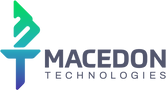New Appian application features can require a wide range of complexity and implementation time. Many common feature requests, such as custom filters, audit histories, and document management, do not have a straightforward solution from Appian out-of-the-box. Traditionally, fulfilling these requests would require a significant amount of work - for example, implementing audit history for a record could take more than a week. How can we avoid reinventing the wheel when we run into a common case with high complexity?
To address these challenges, the Macedon team built Macedon Common Namespace (MCN). MCN is a suite of pre-built, encapsulated components that addresses common use cases on Appian projects. With the help of MCN, we provide more functionality than Appian provides out-of-the-box, and we multiply the abilities of our Consultants to deliver high-quality solutions rapidly.
The MCN suite consists of both components and rules. MCN components are plug-and-play solutions for everyday use cases. For example, components include interfaces to give report filters a consistent look and feel, display audit histories, or manage documents for a particular record. MCN rules are smaller pieces of code that extend existing Appian functionality. For example, rules can help display usernames and email addresses in standard formats across an application.
What does this all mean for your organization?
Accelerate Appian development.
The MCN component saves time on complex work by allowing developers to quickly deploy pre-built components to solve your business needs. Work that might otherwise take more than a week of design and implementation can be completed in less than a day with MCN. Simply put, we can get more work done in less time.
Ensure the highest quality.
The MCN suite has a dedicated product team that designs, updates, and maintains components and rules. MCN is expertly robust, thoroughly tested, and fine-tuned for peak performance. It is regularly reviewed by Macedon’s most experienced Appian Enterprise Architects and Center of Excellence (CoE). Implementing MCN components and rules increases your team’s effectiveness with a best-in-class solution.
Harness the full capabilities of Appian.
The MCN product team updates the MCN suite to stay up-to-date with the latest version of Appian and maintains previous versions of MCN that are compatible with older versions of Appian. In keeping up with Appian’s latest features, Macedon ensures that client projects get the maximum value out of the platform while minimizing the cost of upgrading old code. The following success stories highlight just a few ways our clients have gotten significant value from MCN:
Saving Report Filters
Objective: Our client required a report of tasks for a minimum viable product (MVP). Business analysts requested a feature for users to create and save custom filters so they could quickly switch context between tasks.
Solution: The MCN Filters component comes with a built-in solution for this exact situation. The developer simply needed to flip one of the switches on the component to turn on saving. In this case, we plugged in the Filters component to allow users to save and select custom filters that will only appear for that user.
Result: Allowing the end users to save filters out-of-the-box with MCN Filters accelerated our development. The requirement to save filters was completed rapidly; it would otherwise be a more complex implementation. MCN enabled us to shift focus to other critical functionalities to drive business value forward.

Comments and Documents to Standardize Records
Objective: Our client requested for users to have the ability to associate documents and write comments to provide additional information about their records.
Solution: We used MCN Comments and MCN Documents to attach supporting documentation and leave additional information that may not be tracked by the main record fields.
Result: MCN Comments and MCN Documents provided pre-built components to associate documents and additional information to records very quickly. In addition to greatly accelerating development, these components were implemented as a standard used generically across the application. This standard supported by MCN components provided users with an intuitive, performant, and consistent experience across record types.

Appian Application Home Page
Objective: Our client’s application required a dashboard to present tasks to users and keep them up-to-date with information relevant to them. When initially building the home page for an Appian application, we had two choices: Tempo or Sites. Tempo - Appian’s pre-built hub of tasks and other information - can be quicker to implement, but is limited to a specific template for displaying information. Sites allow for a more customizable and seamless user experience, but can take longer to implement because it doesn’t include the pre-built Tempo features.
Solution: MCN gave us a perfect fit to combine Sites’ quality with Tempo’s built-in features! We created a home page with Sites that included a section called “Tasks and Notifications,” where we were able to very easily use the MCN Tasks component to present users’ tasks. We also used MCN Notifications as a customizable, easy-to-use stand-in for Tempo’s native News Feed.
Result: Using these components was a huge accelerator to our development and set up a solid application framework. MCN components also worked well in conjunction with each other, as users complete tasks that send notifications. In this case, we also built upon some ideas that are native to Appian Tempo, but are more customizable with MCN. Tasks, notifications, and reports can be woven into the application with more flexibility, and within a better overall user experience.

We are excited to deliver more accelerated, high-quality Appian solutions to our clients through MCN! Learn more about ways to use this powerful toolbox in our Success Stories.
Want more insights from TechNest? Stay in the loop and subscribe to our magazine.